Face Recognition using OpenCv
13 JANUARY 2018OpenCV (Open Source Computer Vision Library) is released under a BSD license and hence it’s free for both academic and commercial use. It has C++, Python and Java interfaces and supports Windows, Linux, Mac OS, iOS and Android. OpenCV was designed for computational efficiency and with a strong focus on real-time applications. Written in optimized C/C++, the library can take advantage of multi-core processing. Enabled with OpenCL, it can take advantage of the hardware acceleration of the underlying heterogeneous compute platform. Adopted all around the world, OpenCV has more than 47 thousand people of user community and estimated number of downloads exceeding 14 million. Usage ranges from interactive art, to mines inspection, stitching maps on the web or through advanced robotics.
Download Source code : Here
pip3 install opencv-python
pip3 install numpy
pip3 install opencv-contrib-python
The first step
- Open a file “face_datasets.py” that has been waiting for a minute that has been closed by pressing ‘q’

The second step
- Open a file “training.py” and wait for the image to be processed and converted to data XML Then, close the file
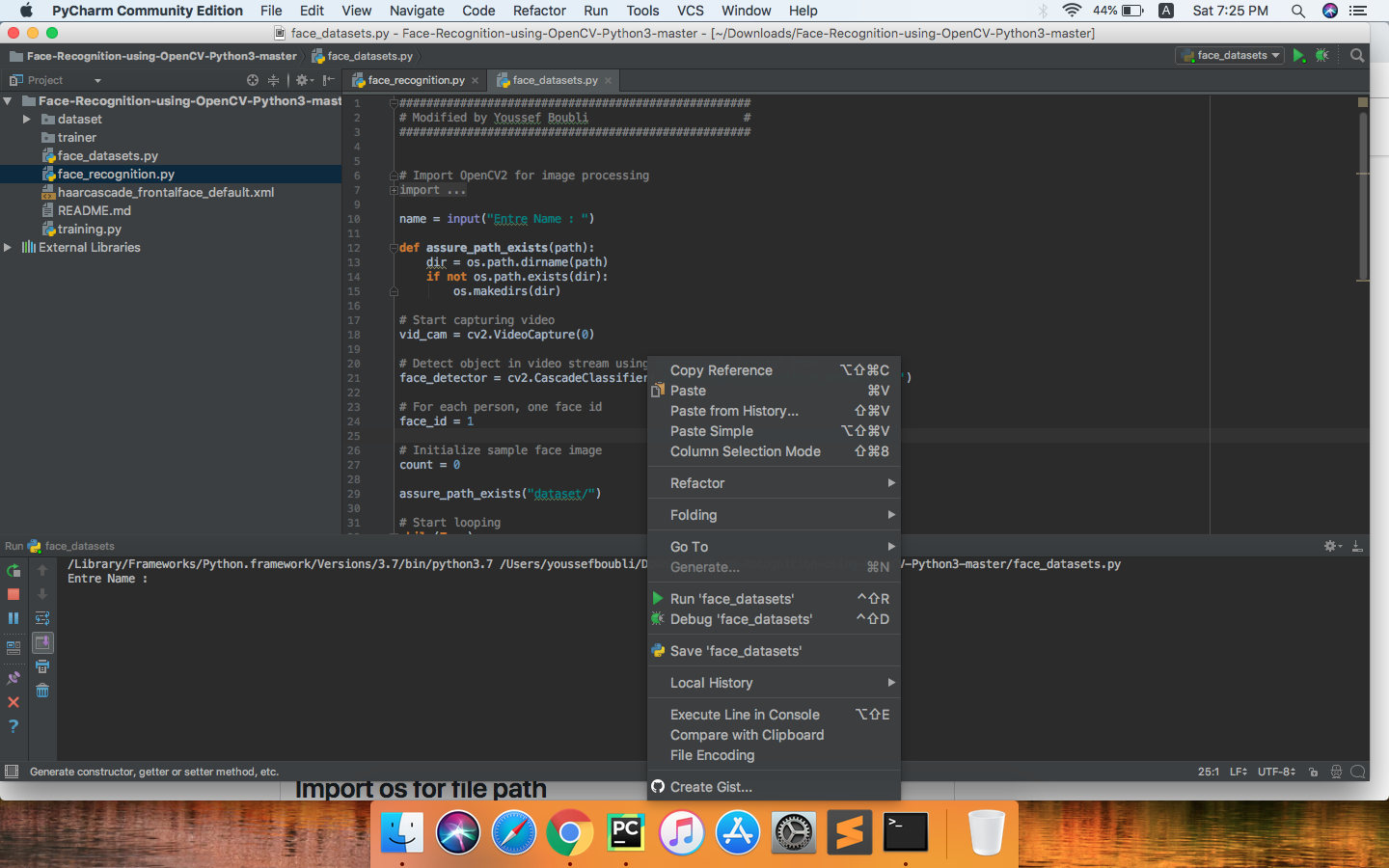

the last step
- Open a file “face_recognition.py” and see the result.

informations
- 1 - Do not change the file “haarcascade_frontalface_default.xml” because it is necessary.
- 2 - The images and video can be processed not only live camera.